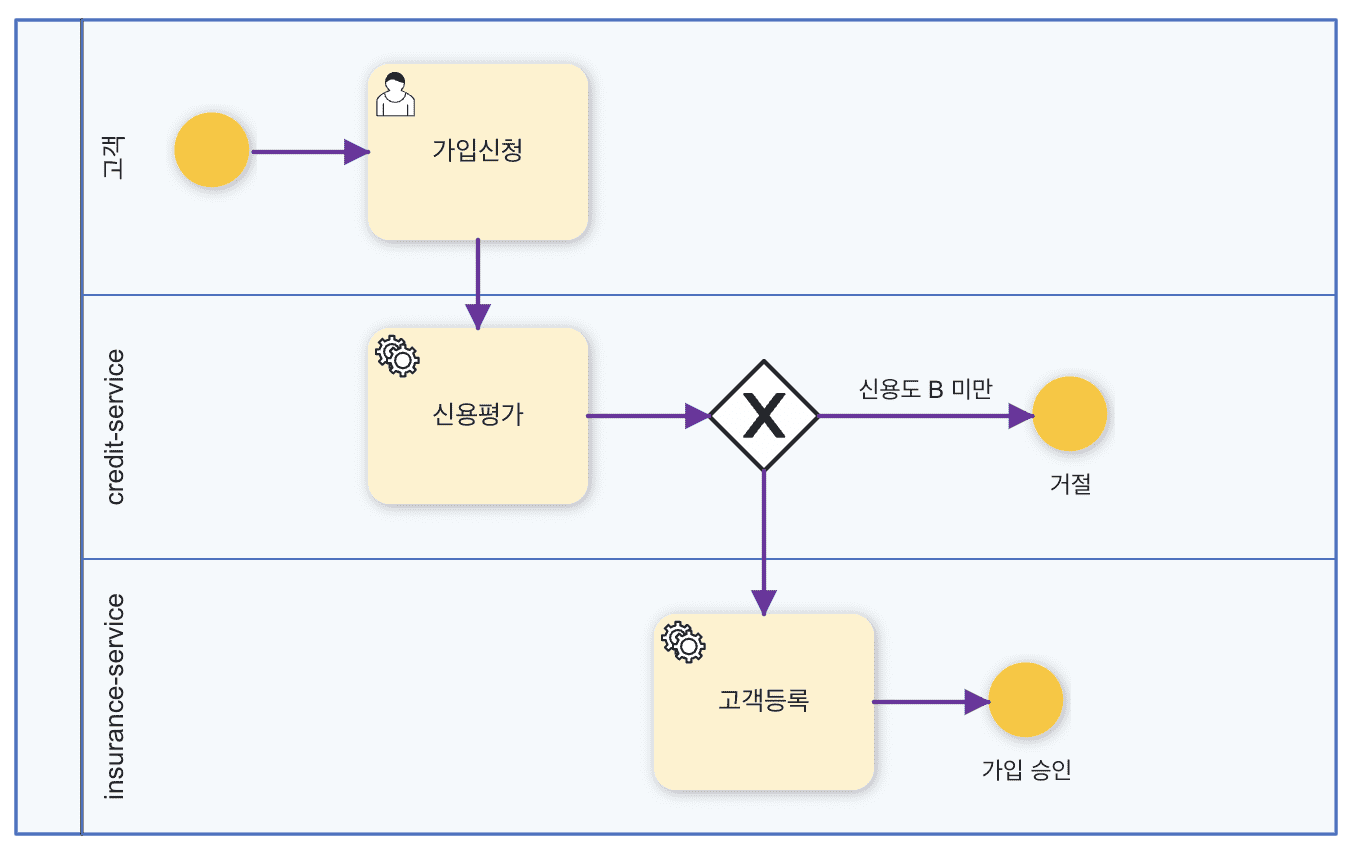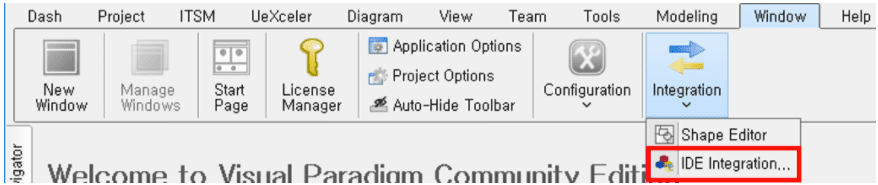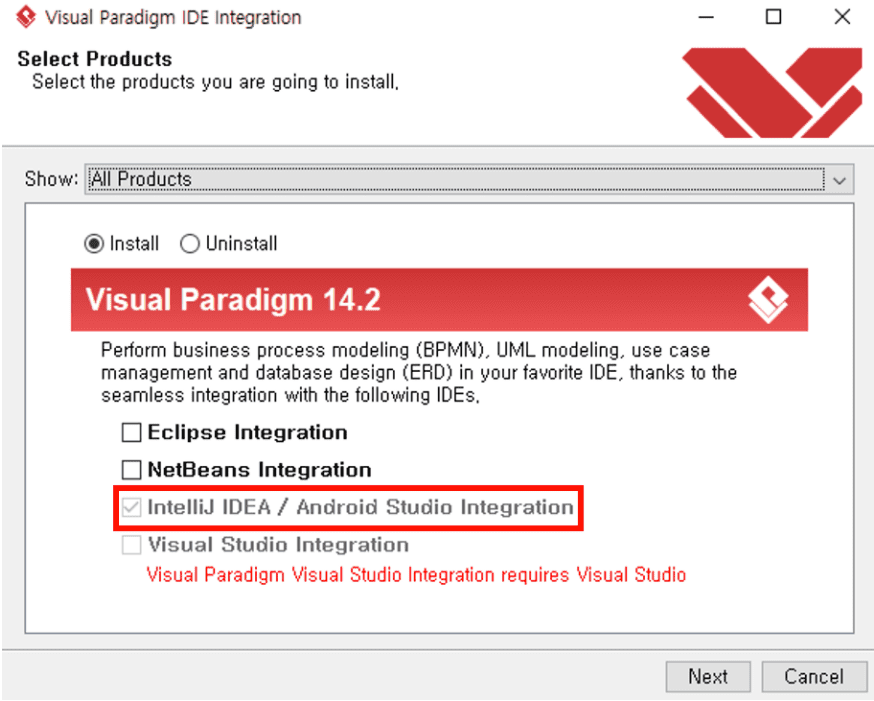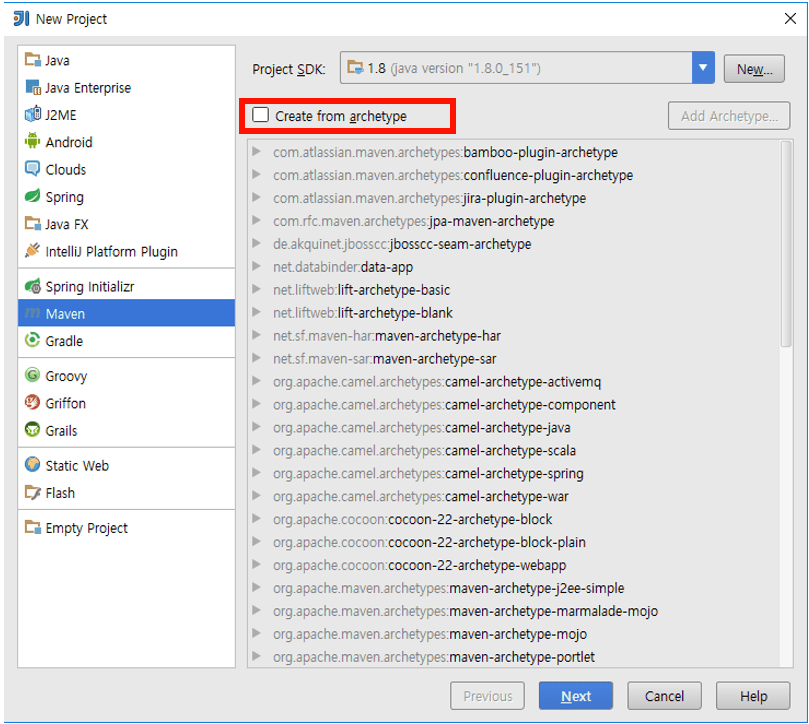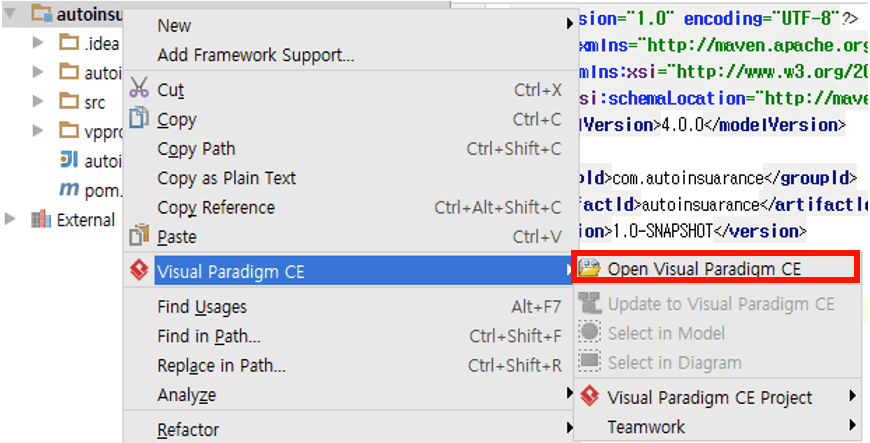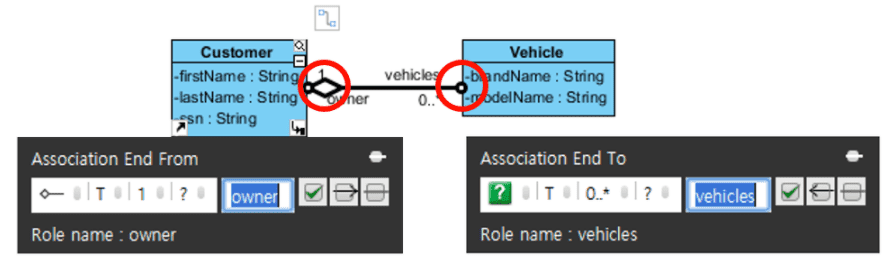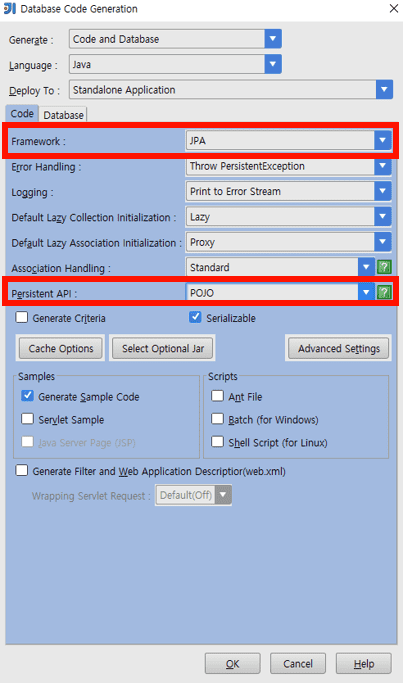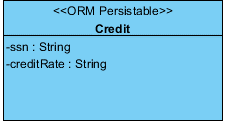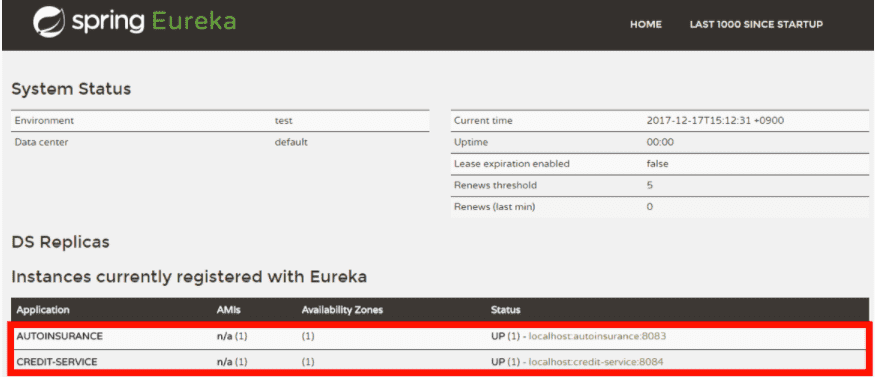SOA (MSA) 아키텍처 예제
서비스 시나리오
- BPM 을 통한 보험 처리 프로세스
프로세스 정의 JSON
{
"definition": {
"_type": "org.uengine.kernel.ProcessDefinition",
"adhoc": true,
"archive": true,
"childActivities": [
"java.util.ArrayList",
[
{
"_type": "org.uengine.kernel.bpmn.StartEvent",
"dynamicChangeAllowed": true,
"elementView": {
"_type": "org.uengine.kernel.view.DefaultActivityView",
"height": 30.0,
"id": "1",
"parent": "5cd16e9e-1533-9bb1-6fcb-47e59df7f3bd",
"shapeId": "OG.shape.bpmn.A_Task",
"style": "{\"stroke\":\"black\",\"fill-r\":\".5\",\"fill-cx\":\".5\",\"fill-cy\":\".5\",\"fill\":\"white\",\"fill-opacity\":0,\"label-position\":\"bottom\",\"stroke-width\":1.5,\"cursor\":\"move\"}",
"width": 30.0,
"x": 298.0,
"y": 135.0
},
"isDynamicChangeAllowed": true,
"name": {},
"retryDelay": 60,
"tracingTag": "1"
},
{
"_type": "org.uengine.kernel.bpmn.ServiceTask",
"dynamicChangeAllowed": true,
"elementView": {
"_type": "org.uengine.kernel.view.DefaultActivityView",
"height": 100.0,
"id": "2",
"parent": "4127adfb-f7d4-7d56-7fb9-f5991dd551aa",
"shapeId": "OG.shape.bpmn.A_Task",
"style": "{\"stroke\":\"black\",\"fill-r\":1,\"fill-cx\":0.1,\"fill-cy\":0.1,\"fill\":\"#FFFFFF\",\"fill-opacity\":0,\"label-position\":\"center\",\"stroke-width\":1.2,\"r\":\"10\",\"cursor\":\"move\"}",
"width": 100.0,
"x": 421.0,
"y": 355.0
},
"isDynamicChangeAllowed": true,
"method": "GET",
"name": {
"text": "신용평가"
},
"outputMapping": [
{
"argument": {
"text": "$.creditRate"
},
"direction": "IN-OUT",
"variable": {
"defaultValue": "",
"displayName": {},
"name": "creditRate"
}
}
],
"retryDelay": 60,
"role": {
"askWhenInit": true,
"displayName": {},
"elementView": {
"_type": "org.uengine.kernel.view.DefaultActivityView",
"height": 200.0,
"id": "4127adfb-f7d4-7d56-7fb9-f5991dd551aa",
"shapeId": "OG.shape.bpmn.A_Task",
"style": "{\"stroke\":\"black\",\"fill-r\":\".5\",\"fill-cx\":\".5\",\"fill-cy\":\".5\",\"fill\":\"#ffffff\",\"fill-opacity\":0,\"label-position\":\"center\",\"label-direction\":\"vertical\",\"vertical-align\":\"top\",\"cursor\":\"move\"}",
"width": 400.0,
"x": 425.0,
"y": 373.0
},
"name": "credit-service"
},
"tracingTag": "2",
"uriTemplate": "/credit/<%=ssn%>"
},
{
"_type": "org.uengine.kernel.bpmn.EndEvent",
"dynamicChangeAllowed": true,
"elementView": {
"_type": "org.uengine.kernel.view.DefaultActivityView",
"height": 30.0,
"id": "4",
"parent": "a11b2b68-e03f-03bf-5c29-8b3b954101e7",
"shapeId": "OG.shape.bpmn.A_Task",
"style": "{\"stroke\":\"black\",\"fill-r\":\".5\",\"fill-cx\":\".5\",\"fill-cy\":\".5\",\"fill\":\"white\",\"fill-opacity\":0,\"label-position\":\"bottom\",\"stroke-width\":3,\"cursor\":\"move\"}",
"width": 30.0,
"x": 809.0,
"y": 569.0
},
"isDynamicChangeAllowed": true,
"name": {
"text": "가입승인"
},
"retryDelay": 60,
"tracingTag": "4"
},
{
"_type": "org.uengine.kernel.bpmn.ServiceTask",
"dynamicChangeAllowed": true,
"elementView": {
"_type": "org.uengine.kernel.view.DefaultActivityView",
"height": 100.0,
"id": "3",
"parent": "a11b2b68-e03f-03bf-5c29-8b3b954101e7",
"shapeId": "OG.shape.bpmn.A_Task",
"style": "{\"stroke\":\"black\",\"fill-r\":1,\"fill-cx\":0.1,\"fill-cy\":0.1,\"fill\":\"#FFFFFF\",\"fill-opacity\":0,\"label-position\":\"center\",\"stroke-width\":1.2,\"r\":\"10\",\"cursor\":\"move\"}",
"width": 100.0,
"x": 613.0,
"y": 567.0
},
"inputPayloadTemplate": "{ \n \"ssn\": \"<%=ssn%>\", \n \"firstName\": \"<%=firstName%>\", \n \"lastName\": \"<%=lastName%>\"\n}",
"isDynamicChangeAllowed": true,
"method": "POST",
"name": {
"text": "고객등록"
},
"retryDelay": 60,
"role": {
"askWhenInit": true,
"displayName": {},
"name": "insurance-service"
},
"skipIfNotFound": true,
"tracingTag": "3",
"uriTemplate": "/customer"
},
{
"_type": "org.uengine.kernel.HumanActivity",
"allowAnonymous": true,
"description": {},
"duration": 5,
"dynamicChangeAllowed": true,
"elementView": {
"_type": "org.uengine.kernel.view.DefaultActivityView",
"height": 100.0,
"id": "5",
"parent": "5cd16e9e-1533-9bb1-6fcb-47e59df7f3bd",
"shapeId": "OG.shape.bpmn.A_Task",
"style": "{\"stroke\":\"black\",\"fill-r\":1,\"fill-cx\":0.1,\"fill-cy\":0.1,\"fill\":\"#FFFFFF\",\"fill-opacity\":0,\"label-position\":\"center\",\"stroke-width\":1.2,\"r\":\"10\"}",
"width": 100.0,
"x": 418.0,
"y": 134.0
},
"instruction": {},
"isAllowAnonymous": true,
"isDynamicChangeAllowed": true,
"isSendEmailWorkitem": true,
"keyword": {},
"name": {
"text": "가입신청"
},
"parameters": [
{
"argument": {
"text": "이름"
},
"direction": "IN-OUT",
"variable": {
"defaultValue": "",
"displayName": {},
"name": "firstName",
"type": "java.lang.String",
"typeClassName": "java.lang.String"
}
},
{
"argument": {
"text": "성"
},
"direction": "IN-OUT",
"variable": {
"defaultValue": "",
"displayName": {},
"name": "lastName"
}
},
{
"argument": {
"text": "주민번호"
},
"direction": "IN-OUT",
"variable": {
"defaultValue": "",
"displayName": {
"text": "Social Security Number"
},
"name": "ssn"
}
}
],
"retryDelay": 60,
"role": {
"askWhenInit": true,
"displayName": {},
"name": "고객"
},
"sendEmailWorkitem": true,
"tool": "defaultHandler",
"tracingTag": "5"
},
{
"_type": "org.uengine.kernel.bpmn.ExclusiveGateway",
"dynamicChangeAllowed": true,
"elementView": {
"_type": "org.uengine.kernel.view.DefaultActivityView",
"height": 40.0,
"id": "6",
"parent": "4127adfb-f7d4-7d56-7fb9-f5991dd551aa",
"shapeId": "OG.shape.bpmn.A_Task",
"style": "{\"stroke\":\"black\",\"fill-r\":\".5\",\"fill-cx\":\".5\",\"fill-cy\":\".5\",\"fill\":\"white\",\"fill-opacity\":0,\"label-position\":\"bottom\",\"cursor\":\"move\"}",
"width": 40.0,
"x": 612.0,
"y": 354.0
},
"isDynamicChangeAllowed": true,
"name": {},
"retryDelay": 60,
"tracingTag": "6"
},
{
"_type": "org.uengine.kernel.bpmn.EndEvent",
"dynamicChangeAllowed": true,
"elementView": {
"_type": "org.uengine.kernel.view.DefaultActivityView",
"height": 30.0,
"id": "7",
"parent": "4127adfb-f7d4-7d56-7fb9-f5991dd551aa",
"shapeId": "OG.shape.bpmn.A_Task",
"style": "{\"stroke\":\"black\",\"fill-r\":\".5\",\"fill-cx\":\".5\",\"fill-cy\":\".5\",\"fill\":\"white\",\"fill-opacity\":0,\"label-position\":\"bottom\",\"stroke-width\":3,\"cursor\":\"move\"}",
"width": 30.0,
"x": 810.0,
"y": 357.0
},
"isDynamicChangeAllowed": true,
"name": {
"text": "거절"
},
"retryDelay": 60,
"tracingTag": "7"
}
]
],
"defaultFlowchartViewOption": "vertical",
"defaultFlowchartViewType": "swimlane",
"duration": 10,
"dynamicChangeAllowed": true,
"id": "invoke.xml",
"initiateByFirstWorkitem": true,
"isAdhoc": true,
"isDynamicChangeAllowed": true,
"name": {
"text": " 신용평가가입"
},
"processVariableDescriptors": [
{
"defaultValue": "",
"displayName": {},
"name": "firstName",
"type": "java.lang.String",
"typeClassName": "java.lang.String"
},
{
"defaultValue": "",
"displayName": {},
"name": "lastName"
},
{
"defaultValue": "",
"displayName": {
"text": "Social Security Number"
},
"name": "ssn"
},
{
"defaultValue": "",
"displayName": {
"text": "신용도"
},
"name": "creditRate"
}
],
"retryDelay": 60,
"roles": [
{
"askWhenInit": true,
"displayName": {},
"elementView": {
"_type": "org.uengine.kernel.view.DefaultActivityView",
"height": 164.0,
"id": "4127adfb-f7d4-7d56-7fb9-f5991dd551aa",
"shapeId": "OG.shape.bpmn.A_Task",
"style": "{\"stroke\":\"black\",\"fill-r\":\".5\",\"fill-cx\":\".5\",\"fill-cy\":\".5\",\"fill\":\"#ffffff\",\"fill-opacity\":0,\"label-position\":\"center\",\"label-direction\":\"vertical\",\"vertical-align\":\"top\",\"cursor\":\"move\"}",
"width": 671.0,
"x": 565.0,
"y": 355.0
},
"name": "credit-service"
},
{
"askWhenInit": true,
"displayName": {},
"elementView": {
"_type": "org.uengine.kernel.view.DefaultActivityView",
"height": 200.0,
"id": "a11b2b68-e03f-03bf-5c29-8b3b954101e7",
"shapeId": "OG.shape.bpmn.A_Task",
"style": "{\"stroke\":\"black\",\"fill-r\":\".5\",\"fill-cx\":\".5\",\"fill-cy\":\".5\",\"fill\":\"#ffffff\",\"fill-opacity\":0,\"label-position\":\"center\",\"label-direction\":\"vertical\",\"vertical-align\":\"top\",\"cursor\":\"move\"}",
"width": 672.0,
"x": 564.0,
"y": 555.0
},
"name": "insurance-service"
},
{
"askWhenInit": true,
"displayName": {},
"elementView": {
"_type": "org.uengine.kernel.view.DefaultActivityView",
"height": 200.0,
"id": "5cd16e9e-1533-9bb1-6fcb-47e59df7f3bd",
"shapeId": "OG.shape.bpmn.A_Task",
"style": "{\"stroke\":\"black\",\"fill-r\":\".5\",\"fill-cx\":\".5\",\"fill-cy\":\".5\",\"fill\":\"#ffffff\",\"fill-opacity\":0,\"label-position\":\"center\",\"label-direction\":\"vertical\",\"vertical-align\":\"top\",\"cursor\":\"move\"}",
"width": 673.0,
"x": 564.0,
"y": 153.0
},
"name": "고객"
}
],
"sequenceFlows": [
{
"condition": {
"_type": "org.uengine.kernel.ExpressionEvaluateCondition",
"description": {}
},
"relationView": {
"TERMINAL_IN_OUT": "_TERMINAL_C_INOUT_0",
"shapeId": "OG.shape.bpmn.C_Flow",
"style": "{\"stroke\":\"black\",\"fill-r\":\".5\",\"fill-cx\":\".5\",\"fill-cy\":\".5\",\"fill\":\"none\",\"fill-opacity\":0,\"label-position\":\"center\",\"stroke-width\":1.5,\"stroke-opacity\":1,\"edge-type\":\"plain\",\"arrow-start\":\"none\",\"arrow-end\":\"block\",\"stroke-dasharray\":\"\",\"stroke-linejoin\":\"round\",\"cursor\":\"pointer\"}",
"value": "[[663,568],[794,568]]"
},
"sourceRef": "3",
"targetRef": "4"
},
{
"condition": {
"_type": "org.uengine.kernel.ExpressionEvaluateCondition",
"description": {}
},
"relationView": {
"TERMINAL_IN_OUT": "_TERMINAL_C_INOUT_0",
"shapeId": "OG.shape.bpmn.C_Flow",
"style": "{\"stroke\":\"black\",\"fill-r\":\".5\",\"fill-cx\":\".5\",\"fill-cy\":\".5\",\"fill\":\"none\",\"fill-opacity\":0,\"label-position\":\"center\",\"stroke-width\":1.5,\"stroke-opacity\":1,\"edge-type\":\"plain\",\"arrow-start\":\"none\",\"arrow-end\":\"block\",\"stroke-dasharray\":\"\",\"stroke-linejoin\":\"round\",\"cursor\":\"pointer\"}",
"value": "[[420,184],[420,305]]"
},
"sourceRef": "5",
"targetRef": "2"
},
{
"condition": {
"_type": "org.uengine.kernel.ExpressionEvaluateCondition",
"description": {}
},
"relationView": {
"TERMINAL_IN_OUT": "_TERMINAL_C_INOUT_0",
"shapeId": "OG.shape.bpmn.C_Flow",
"style": "{\"stroke\":\"black\",\"fill-r\":\".5\",\"fill-cx\":\".5\",\"fill-cy\":\".5\",\"fill\":\"none\",\"fill-opacity\":0,\"label-position\":\"center\",\"stroke-width\":1.5,\"stroke-opacity\":1,\"edge-type\":\"plain\",\"arrow-start\":\"none\",\"arrow-end\":\"block\",\"stroke-dasharray\":\"\",\"stroke-linejoin\":\"round\",\"cursor\":\"pointer\"}",
"value": "[[313,136],[368,136]]"
},
"sourceRef": "1",
"targetRef": "5"
},
{
"condition": {
"_type": "org.uengine.kernel.ExpressionEvaluateCondition",
"description": {}
},
"relationView": {
"TERMINAL_IN_OUT": "_TERMINAL_C_INOUT_0",
"shapeId": "OG.shape.bpmn.C_Flow",
"style": "{\"stroke\":\"black\",\"fill-r\":\".5\",\"fill-cx\":\".5\",\"fill-cy\":\".5\",\"fill\":\"none\",\"fill-opacity\":0,\"label-position\":\"center\",\"stroke-width\":1.5,\"stroke-opacity\":1,\"edge-type\":\"plain\",\"arrow-start\":\"none\",\"arrow-end\":\"block\",\"stroke-dasharray\":\"\",\"stroke-linejoin\":\"round\",\"cursor\":\"pointer\"}",
"value": "[[471,356],[594,356]]"
},
"sourceRef": "2",
"targetRef": "6"
},
{
"condition": {
"_type": "org.uengine.kernel.ExpressionEvaluateCondition",
"conditionExpression": "instance.get(\"creditRate\") > \"B\"",
"description": {}
},
"name": "신용도 B미만",
"relationView": {
"TERMINAL_IN_OUT": "_TERMINAL_C_INOUT_0",
"shapeId": "OG.shape.bpmn.C_Flow",
"style": "{\"stroke\":\"black\",\"fill-r\":\".5\",\"fill-cx\":\".5\",\"fill-cy\":\".5\",\"fill\":\"none\",\"fill-opacity\":0,\"label-position\":\"center\",\"stroke-width\":1.5,\"stroke-opacity\":1,\"edge-type\":\"plain\",\"arrow-start\":\"none\",\"arrow-end\":\"block\",\"stroke-dasharray\":\"\",\"stroke-linejoin\":\"round\",\"cursor\":\"pointer\"}",
"value": "[[630,356],[795,356]]"
},
"sourceRef": "6",
"targetRef": "7"
},
{
"condition": {
"_type": "org.uengine.kernel.Otherwise",
"description": {}
},
"name": "신용도 B이상",
"relationView": {
"TERMINAL_IN_OUT": "_TERMINAL_C_INOUT_0",
"shapeId": "OG.shape.bpmn.C_Flow",
"style": "{\"stroke\":\"black\",\"fill-r\":\".5\",\"fill-cx\":\".5\",\"fill-cy\":\".5\",\"fill\":\"none\",\"fill-opacity\":0,\"label-position\":\"center\",\"stroke-width\":1.5,\"stroke-opacity\":1,\"edge-type\":\"plain\",\"arrow-start\":\"none\",\"arrow-end\":\"block\",\"stroke-dasharray\":\"\",\"stroke-linejoin\":\"round\",\"cursor\":\"pointer\"}",
"value": "[[612,374],[612,517]]"
},
"sourceRef": "6",
"targetRef": "3"
}
],
"simulationInputFrequency": 10,
"simulationInstanceCount": 10
}
}서비스 디컴퍼지션
- Credit service (신용평가 서비스)
- GMV (goverment of motor vehicle; 교통부) service
- Insurance service (자동차 보험 가입 서비스)
- [참고] 각 서비스들에 대한 사용법 및 API 의 이해: https://github.com/jinyoung/sw-modeling-example-msa
Registry & API Gateway 서비스
- Registry: 유연한 서비스 연동과 발견을 위한 Registry 서비스
- API Gateway: 서비스 접근 단일화와 보안 처리 일원화를 위한 Proxy 서비스
설치 필요한 프로그램
- Visual Paradigm
- IntelliJ
- Maven
- httpie
테스트 과정
- IntelliJ와 Visual Paradigm의 연동
-
Visual Paradigm 실행
- Windows 메뉴 탭 클릭 - Integration - IDE Integration
' width='878' height='185' xlink:href='data:image/png%3bbase64%2ciVBORw0KGgoAAAANSUhEUgAAAEAAAAANCAYAAAAZr2hsAAAACXBIWXMAAAsSAAALEgHS3X78AAAGoklEQVRIx31Xa1NaVxT1H/cndKYfOh07SaZN0jaZPOp0zNR0jIkaFUQQRZ6CiCjvN/cCF7i8iaY2q3sdPJaYTD/sOYdz9tnvvfZloWSN0DDq2N/fx%2b7uLmKxGDqdDkzTRCQSgdPpxObmJk5PT9Fut9FqtXB8HFW8BwcH6sy2bTk7xs7ODo6OjhT/kT8odx11z7ut9%2b/h3t2B07GNi4uU0tFsNuH3%2b%2bFwOJBMJtWZZVmIRqPY3t5WNpGHZ6VSCV6vV/Hm83nFWy4V4d5zYXvrvZK7I28Sp3HUDRPBfA8rrihWdiP40xnCVqSEcM5Co2EqH9fW1hAOh7GQM20YtSosMbRer6NSqShlVExnSTSg0WioewaGv3nPs0KhgGKhqM71Gzpt1C5Qr%2bXkTGTIed1oIJA0kCk10GwYqFarSp5hGOpNrVZTZ1z5m7K5UiZl0y7yU3er1UStbuC83EbGHCJr9JCuzyhZ6aJiNNHu9mAPp%2bj2R%2bjcUKttK7mUQRspeyFrdGE1TYzGY5VlZpGR7vV6Ksr9fl%2btmUwWZ2dn6tFwOJxloFxGPBHHyWlMOdLtduRujE67jkLiW5iVHQxHHzDs28hXm3jljCGSyEi2dlRlsVq4BgIBJBIJVVUejwfBYFA5S92j0UjpSaVSSr8pDkzE1la7i/PmJfzla9xzTPFw/wPCtX9w0f4EszvCaNATH2z0xY9%2bv6fWgcgbDAafkQpA0zRUAFwuFxYXF7G8vKzKmlFiIBg1Gru3t6cyxIe8K0oJ5gpZ5As5ZfCsHToYjK5xFvgG1cKmBOBagiUR77TVat1UFeWTmA2u1MO12%2b0qIg/XsdgVCoWwsbGhyjaXy8mZtG2rjXhtihPjComUF6HoNuIlA/HGJxiWONpnAPp3qPcFqQC0pC8GklVmwefzqd6YDwBX9h2V0yhdHZVqRZzPqwyxMmb8tgTzb5Qyr9GoBWX/EXa3jappIRS/QFKyyIwzmNTDrOqqo6MMiA4wdbEC2BrEA78/oPQyAC2rg%2bPKFInmJ%2bTNAtKVLBLGEDETqFsDqbpZAFhF/0c3ATBUAJhlGsGeY%2bR1n9BIHQCufEjj6LjT4VSgorNHTAgE/IjGzqSUIygWC4q/RSCrGcoBBpA6mGXuNRZQH9uLuslXLBZVkBgsJoa2OaRlfL5DmM02XPEqnq15sLQVxR%2bOE/y%2b4cNGMC8tMJYKsL%2ba8S8roN5VGSqXK3j37p1CWQaCoEMGZoQOnp%2bfqwrRaM2eorPsYbaOxgbyra9v4PDwQPU0DWdwyO%2bQ3md/06l4PK7Qnj1POZTNO/Iz0LrKKJfEewZ/BrYNhQG%2b/Bie7ATroTLWwxXspQdwZ8aoWcObFujdZvpu799iQKYmpVwuqgyk02kZURcKcBgAjfSVSlVlm2dcaQTPSdlsVjmiz5hNvifF46dKHuVQfkZ4mVUGkefcE3g5dRgEVhod5V5PFAZBj0dWSKczwwiOusNEHYfnFvypNkJZG7HyGOF8H6VqA11LphcniGAWp5whK2VYLWu23tBCoSHgIBVgiECtTCvURsw/mI2h1my83Yw8ZliPrJYo0DLmAW3G27ntbZLec717rt/oCri7NyTgSakUX8CH2HkSEam8WDqF01wWcQn0fuRY9nl0P1zCvvqIEsft3GjXJN8BUmpWE/ZNubAs5kvmLmjMn8%2bX0l0etgPXu2XItXerq6/49L3uy3lZ%2bv4/mbPRaEugzNUV5B7dR/7pb6guvcDJ/R%2bRk31t6SUuHv2E0vOnmG5tYPzmL7SDfgwm0y9G4UKiYODA60HvZt4zm/MOUhmJwETShiojhFdnm3c8o5F6vDGbk8nkM2CjTJ6Rl7LYNvpen2td%2bntD81ImsaRty8gsFVD6YRHuB4%2bR9bpwLF%2bfJQHfpGsXKY8b6X0PEoI5pXAIw0gYk1dL6In8nv05OC6cFU24nA5RNsLJyYn6BiAIcuzwU5i9yh7n6CIYciRxrz%2bK%2bMlKENT9SyAjWnOlHK7sc8p%2b%2b/atkkGgIw5kMhl1zj3PyU9dBEnK4qc2QZbASl7KJea8Xn0D99oq4t99D9f6KtJBN2IeLzJyH/fKuNzewrHYREofR9CJRTFZWf56AGpWDzWZ55eXl8ohOk6naRBpHq255yMCHO%2b4p/E0jDz8rtdB4wcTwY3y6Ax5OOvJ53a7VcAImER2yuL/BergPR3nb/IxQOSlLMosU6bIicn/kc7jB8CTh7j65SHw4inw7NfZquml0PMnuP75Hq4OPJhcX2MqlTWdTm/pX4o7rXBM%2bwcJAAAAAElFTkSuQmCC' /%3e%3c/svg%3e)
- Windows 메뉴 탭 클릭 - Integration - IDE Integration
- IntelliJ IDEA / Android Studio Integration 선택 후, Next - IntelliJ 설치 경로 설정
- 만약 Windows에서 에러가 날 경우, Visual Paradigm을 관리자 권한으로 실행시켜줘야함.
- IntelliJ 재 실행
- IntelliJ 프로젝트 시작
-
MAVEN 프로젝트로 새로운 프로젝트 생성
- Create from archtype은 체크 해제
' width='809' height='724' xlink:href='data:image/png%3bbase64%2ciVBORw0KGgoAAAANSUhEUgAAAEAAAAA5CAYAAACGRC3XAAAACXBIWXMAAAsSAAALEgHS3X78AAAT7UlEQVRo3t1baXNl11Xtf8EfYPwDfKIovuQLf4APUCTMJEAVAUKVCxIKDASITTpQVMCJyxhsjB0PbbvbarXGN0l6s/TmeZ5nPc1Tb9ba956nJ%2bmpJbW7cFVUteved%2b%2bV3j37rL322vsc3RsdnEq4MpRib1/a4yPp7JxIY7gvze0jfD6WxuhQ2rj2Y2UYV3N0IMX%2bodwTOZZ/fOAQZ7Iq6XBAEsmk5DNp2QoGZWPDK912U34cf4q5jHS39%2bXe8cmJdIZjGe8dyN7enox3duTw8Ei2t8cygh0dHd/Kjo9pJzPMvo7vOblip9fYXZ69/m%2bcnVq/a73D%2bTse4XgC6%2b4cyb3hcCiddktGg56Mt7dlBw4Y4Vq/35fBYCC9Xu8W1pdWqyXNZnNyNOftdluPjUZDavWm1BqwWm1i1WpVbfradWaevclqsEq1JtliQyq1Bt6hhXdoX3hHjjlXbcu9/mAovVZN8lGnlCtlSSQS0mp3FCZnZ2fy9OlTtZt%2b6DgzkE6nowPnoMvlMr60IdVaXXKpiBTSsEJBrVKpTIzPGSsWi1IqlSZWxLM83mbw5UpV2s2quEIl%2bdVXMvIfDwtSrxQknc7gO62/m8lmpVGrSr7WkXs9zPT2sC%2b7u2PpjHak3%2bvKLkJh1o86wnbItBkHlPGizuUlmXv4SBafLIhv3SOPHz6UYCCAL2xIIugUl3dd4tGIBHw%2biUcikojFJJ1MSHRzU2KRLclksuqQJK6lMxnJ53KSSaelWCrrzN1kjWZLtgdtWfBX5RdfSsvLb2cR7wmZf/xYXv/h67K0vCJhfFelVJRCvYsQGPSl0R3IG%2b6U1DBTZvbK8FYun5cqPFqG14aj7YkTZjmA3FHDM/XxjuRaHSl2%2b5IHknIwXq8AaflOT/K9oRQ6Xb2eAyx5Xuj2rCOsqCgoKQoUKZfQcJMVYY1aWbyRknz9tZy8v1qWfDYpwVBI1tbWQOwbsrm5pQgoEAGDfk86g5HEC3lpVbNSKlekCU/W4PE4wiGdTOMP5KTbH5yj4DIqiAAgp/vhu9J/7y0ZffSe7Hz8I9j7etx%2b8J5s49oI97c/elfGD86vDT/4Xxl88I4M339HBvjcRhi2bN54LmtaHNNs1mW730AWq0sdocjYN3xUrzfwXAMhQA6AAwaYIW%2bmI%2bVaS/pAQANk9fS6ELh8DTzBn/3NoAz/9KtSe/C%2b1N/%2bTyn91%2btSfPOHUn7rjcmx%2be5bUsW9whuv6efq229Khw6AY3pPPpPdP/8D6TqWpQEybtovfRfj4Bg%2bBj3ZXEHy%2bcKEc2i8V8YzpWLB4gAioN0fyUJ0GxcrkkmlJYVZP0L6mEWEVxBgO%2bDAvyG977wsJcRgMRYVz/KyPP74gXhWVmRjdVVci0uy4ViV5bk5cc7P497HsgCuyEF3dBGPDUzC9v1/kN7CnDQQRs16/U4DNxmHDmAoZMEfWfBHDoSXwzGbzUgqlcIxCwTUEdZFywFMd0OQYLW3ikHvIj%2beQgccyt7urhzgeN3MX3bALv7g6FvfkME//Y2MYLv//Pdqe7Tvflv27n9bxq%2b8LONX/1b2MdAdHHde/Ts9jl%2bB4Zndb/2ZdBMxkPFIukCi4aOOfT5t3W53cs4s07ARQ/jrLINLlBfMccqIhBpCzXbAQPqDrvhz/46cmZBwcEt8Gz7ZDG1KAyR1owMMByBz5JGG8iDPKjycBYHmcJ6GxzNkcs4GXiyHL8/gXhbQzOMzz8n2mRyeB/8kgcAwCCsUDMnW1hbSclK2wps4j0gEFo/HcT%2bM%2b0EJ43o0GtP0x1nl4HmkM3i8bLxu7jEEctWWhYAeGLoCkt/Zh1I6OtJBndghcJMGmE6DJdvzdTBsGqmL0MtAVhN6Bn6EJO9lMGieZ5H2MumUDiyNZ%2bJIix6XR/y%2bgPh8XglhkH6vT1ZXHLjGQYck4A%2bId2NdHAgtL84pxjp3IE4ipQjSVwcwDTaRnj6NNSRZakgMXxjwBmULnn1qjfB2CIADijbR1Ou1iQNSiHEOPq0OsGKSg2e%2b530%2bp8/YTmH%2b5wx7XG7ZWN8QPwYY3tqUkA7aByf4ddZDoaC4HC7x%2bX14bl2zFxXfbfiigWPJOIDeowQ%2bPjuRgxMr5jn7zyK%2baxFgqzVCrGCrNx7zgDlNFR6M59b9osXY%2bMzBm%2bcS8YQ6hfmayGA6jgH%2bPgx%2bExNEVZfAdZ57IagCfj%2bUZk3aU1L3upk3x4kDhuCAZq8l9yNvSrAYli3/pgS9IbxQ7oLwuY0DzGAZi0kMgLNMaU1LUlPgxdPp1IWQ4HOEfZyDxr0IBu12ejDDIXGtusTpdIOPwrKBwbsdDlkB7J1Op6Twt0cjyHiQIcPYzP5N0L/iAP5yH0XP%2bGgbM38E9t%2bT/d196c8QPrNQcRkBHLypASpl5mQr9xpmrtp5ulgsWc%2bwDsDv5W3E6OwmrLCJA%2bo646m0FTIIoUgkihCI4tnypMiahvedEcBiqN%2buSSnmRhao6azwxXg8QFmMIV7QAmdn559nIYBxXQMJctZTeHHGOImOkCacec2gIhaLajxHNiMguRXxev2yDrnK8zXEP1HgcbvkyfyiLC0uiMPhlE6X1WdX0%2bNNM34rB1jF0EBGe/vSHo6FwmgHGmD/YP/GCvByMTTNATwnAviZR5ODzazzGsVK3g4bhkLWFi2aIZAW6SR%2bNtf4%2b5cJ7S5OuDYEhnDAIOeRQct68VwacVxGiQw4JhGXhF4N5WwFsC3mQWy5ojYWphGwC6cZucliJsa4hkVY8XG2SWYa63FVaIlYXJYWFmTF6RKPB3GOCm3us0dgdjeQ4BOnizM/L3OP52RhYRHorEP8dO486zc6gE2PTqctO62c7EKBpVKIv0QaSqmuRVAmnwVLQ6rW8MuIt1gkJql4Ro6gF05P7c4LQmIbmcTMcKNRn8w4Z8/U94b9t0B0nG2GA69RyV2WtaZ4MTF%2bYbYvPfs5EYBiCIR3hIncOzq8Fu4IfTk%2bOZVTDPYERn7YPzhUOzw6lsFwpCmO5SiJjr1Fxj0JSxmeWgBo2gIiWJuzPF1aWEIeD%2bB3h5aY6XSuhffzQP52COhBCo878l74PdTeUSlnkpKPx6RRxswU85KKhSUJ9TVEqnzWz/HhnnZcONsUQoS5NWhLEDFve9xrcEYUcjss/kAAcjagcjYcDmsDlogw5HadiHnhDhiPBhJMN%2bXtlZw8dFfl3cW8vL9UlP95kpG59YZ85CjKB8t5mfO1xJXYEWdsGzY%2bt/hYVqM7Es70tMAog9yYBQhxwtsQGLs6MTB%2bLBqB0rMHvb4GpRdUvvAh7qkULzvgco/x89hMBzw9HMlfvpGUn/6qS37hpYj88l/n5Ut/lZFf%2bos0rsXk5/4wofYzX4vJT/7elvzU70cu2M9%2bLSI/8eVN%2bZPX0tJrlSWTzWtT8lzgxPV8CwNeXV7FwIMqdFxut7hBdJz5jXWvOFZWVeqypfUiZ/1GBxztDeUHjwrya69m5Y9%2bUJKX/rsp33ynJd94oyq//t28fOV%2bXr583zp%2b5XuFK/ab/1KQX/lOXv7tk5J0mhVtSjINFm1CVKlrCyGigjUB%2bw1JHCPQ%2bFGQKlESg8Ch2GnbJbBV37deqBMuOKA4lQaZ%2bxcrXsk0qmDrOogrJdVmT4uhk9OnNxoJcntshFAeub8ymXlWg0lbBOULzPdW5bfm9qik9XoDEgj4xYN0%2bOQJBM/SospfJxDhDwRBjN0XHgKNRhOZLWccABLsd6U0SkqrC/JCrIZRa1frjamO0PV2ZjdExuPxRAgxdU2LHm1OQENU2La2UZGz6wDGvVUdZibOMcTJ56Y54FnEeFsHTXqDSL3ZiqkFYIJxnJ1eLHrYGeIq0bPtUFdaRtAQphhiGiSxKQLSlvQlAWa1/E3BwSFZWVyWVSAggCLHhaML5e8ihNH8/IJmCAoh9vMGg/7MrhA7Qs8jhzk5VL872yPJlBvsCQ6k3WvL49yHkqsjbSUsyLKVdJsFkemFEZW/GDy/hEezWDEphFBrsAQ27SrDDeb3WBZboZOy5TBQgsLIyGE6mNezdk%2bBzc1mqzWzP/hMB0BzbKOSzJSbQEAPHAAp3Nivys7BDjxulZhUiIztWQsh1y2MmKqPHEABFLOzQEJLYaszpKWx3QCh6oyC/GJ4ltf8qOvdQAL1QgAoWPN4UBityiIKIaeDfOHFPQ%2bkMwomICgERdnDe94lBCwH9KccgD/QB5QGn30q3Wxa%2b3Z8oU67I9bY7tARsmeTUtgsQxXtBohpUJp6wUhjjXX7WXZu46gR6JS0hg6bHlvqSDouawsq02Vij5CK8y6Z4ooDGA9DOOEA9fWID8EZ7Rb%2bULOtpe91q0GzEGB6gqYctkpi0w6zYMvPhvRo5jn2Adjv0zaYL6DFkd/nk7W1dc0WXNUhqtgfdCFjuKEjnKtOCQMFn8sBhHq725aFyEfS6ldxY4x83n3mYsizOkLacrabopNB22yftXuA5h4J0UqVljO2oAuoCCmI2BH2%2bzlYt0KfIREGGrwQTlzp4XuTvEmGOvBm6/lCgDHf7jQlXZ1H6ksB/nEJejdlf3/fboCcPXP2Z6VBrQXY8cWgTQVo%2bGF6hcaII/YFeE6HWHI5rvxAuDMcgkjLdMjWVlSPNXvR5HKl%2bFwImKRB5vzTs8nMmsYoS96DgwM7JV413mNpzH0Gk54ghZBNdolkQiVxyp75hE2KFiHGFdaGGCmICG/OOmecfYJFkJ3T6VDIhzdDsrrq0BDp9myBdEeVeMUBbIvXO31Z8H0m5WpRknG%2bTAaZoC0RvFy1UjdYv1UaNEKoOJXirHX/i/sAzPmkicI0aKc59gCt5aysOoptMzqI9/mZavN5NMC1COj18aE1lNHOni4b12oNbZUXtFnRupEIL3eFmQYNczMN8tx0guP2dUUH7rFjpM9qGvSJAzPsdLi0/%2b92OSGOlmR5eUnF0vrGBoomhywvLkkynZ30Dz6fA9gU7YBUSpvSbdS19dVstO%2b86WgWAqzZv9gLLJveoL2IOVmxxX06L2N3hS2izGgzxQonK1OQVwrq5OpzFUkzEAA2BdyrhaTU2cnBF2YzeY1vs8GIR3LBLDMtMZKgITmDAF3UsC1lCyHm%2baSdx1UIAd6a2/GZCHACAW6XR4lvDRywtLQCW9JUyC7SCoSR0fMvMAT6M9ObYXjt%2bBwfK9mZ47TRCawFznuCjQv7fKxzGwGmOIIkztrNklTS6hxZDdO81UpDaKS0pZ7RtQCrrsheWAt4MQjQdQEot7hbvyweTWjq0dVTaPFo1Irhg6PjZ4YAu8Jm0MwCMXvmTbxbXSFLCHEFiINch%2bjhuh7zPrmAXSLKYeZ6F5if%2b3l8EEM%2br1%2bFEHWAlf97SN0vCAGcfW6RG4ygqbsD6bW7IMK6EgyXnriCwy1mp3aKvE0tQB1gipd8Pme3xwq2LLbXCnE/Csdyps2yd2Rra7L8zU1UVHnRaESCgZA6h0vkIa0R1vH3C8/lhKsOQGU0BHxv8zO9GjRTCttVXR1VnxXj6Un1ZhY%2bTWXHfoDVEA2p3idKiDR2jdk2D/gtGbwJp9BBdEAM/MFexfq6Dw4sXOgfPn8tQAdAxFzeDnPdTF%2b7SWqSBgsaAgmb6Ey6M3sCTAiQ1a1%2b4Loeg7o1d0O7QNwf4FhZFrdnTUOCq78rKytqXD6zFkPbE/n7whxwPtCnIrdsBcxaGrOqwXPJey6Gpq2kPUB1DEw3NbE%2bsPcGcjWZstdkjGTKNFmTqv5mkeFt0HBLB9z%2b51ohZBOgEULWQNJ6/UI/IBqbVIRcGnc43JC7K5DCgDpCwA1RtLTwRFaQHjc21rUCXFxeVuSsLjvk0cM5cElcUXG59/f/7oDZQqh8Rf5On5NkTX%2bAfUODCiOFubJs1Q8mpFLWniJFSl5Djf2ECpzOTZ1fPAKuCKHYlPixcn1qwg%2bJyXp/HIWRQYDDsar7gNj58aAwIgKYEpUjkB24vsDtMY/nHsvj%2bXnNCkyb848X7a0y7S/GAdM9watCqKQFUXFKCuvGiLzZDlvUPUZ0EuNfiyLdP5TSVBm3K0hqCaKAwsrs%2bmK9wo2V3JxxU2l8Kwfc1S7rgCtCyNb2qvOTyUlTRHeFxRN2MZTQxREPZtPD0pfbYjDj3vUNzQjLXCdANghBEyxDHqfwt3p2SdxqXVxEfeYGqctNUX4Y3VIH3FYJ8kvONzkXp7JB%2bQI36PpA7nzDFNk/FrMcQgcldfaj0AWbNnla2mJTF1N92hh5nsUREuZY2%2bKmFoATqOnZ3HgeY%2bFEFJnqjimO0pam8Q0O4AxzAJoRTDmsDZGYprtoLGptkHKtaQMkiCxA%2bUsELKMYWoT5fRuyBnRsrLnFjWeoOLlXYHoT5E3GZ6lyh5DTVkMELz5rV%2bVdbXqzEpee7r501db9e/q37GO9Ye3%2bJKnVm21JZKsSy1QlmqlJPFuXSBKoKVrK02Qg/e8SOEbXIezPE4Wqu0mrmnnq5h8m6IDGi1p9vQC1lt2umnF%2b4XNzUt6anoDpI2roIGyataI8cmflS99Mym/cz8rv/mtWfvt7GXxOyeuPUCHWSJ4ZVZMsqVlckVtM6DGdko%2b4ASsYDOn/QeRR6E0cQAa1Xrz5xZg6gFvdy9paL6gDrIKJDmg3yvLJalp%2b/o9D8jvfS8jXv5%2bS33o1js9h%2bf6DpNRLad1X9OjRI3nw0YfywY8%2bELfbM9mLSMewo/TOW2/Lp588lBA4JIGQK/I/Rri1hf/IxHX5L9QQAvy/okKxpLm8yJ1lsEKxbF0v12V9Myferby4Qzm19XBOMoWq3k9DMOUpqriRq8R9Cjn9fd7jpkpuzuZ1buZO2f%2bWkwMC/g%2bXMCg0Nn43iwAAAABJRU5ErkJggg==' /%3e%3c/svg%3e)
- Create from archtype은 체크 해제
- GroupID - com.insurance / ArtifactId - autoinsurance
- 프로젝트 명과, 프로젝트 설치 경로 설정 후 프로젝트 생성
- IntelliJ에서 Visual Paradigm 이용하여 소스코드 생성
-
프로젝트 폴더에서 우클릭 - Visual paradigm 탭 - Open Visual paradigm
' width='870' height='443' xlink:href='data:image/png%3bbase64%2ciVBORw0KGgoAAAANSUhEUgAAAEAAAAAhCAYAAABpwa0hAAAACXBIWXMAAAsSAAALEgHS3X78AAAPb0lEQVRo3rVZV3NcyXXmf/Gjw5P/g6skvcihyqq1pHKp/GT5yS6Vt1ZbXlu11kriLpekNmi5XIoUQBCJ4CANMmYwOedwJ4c7eQaDAZEJ4PN3ejAASTOAXGmqTvW9d7rv7T7nO%2bHrvhKJxhC0zsBnX4bD4cD62hqM83NYXFqG2WyGlkwgk8kgm82iWCwqket0OqOefxtJp9PqXY1GA/V6Ha1WC51O5/xeRK47nTb0ShuV6ibqjU2U62XkqjnUmjXES3HUW%2bzb6KJa66Ba7yCb31R9G80OivWi6hPIB1Cql6CVNbZFbPe2cXh4iCuhcARh1yrmzVbcH5vEH4aGceurr/D1N7/Hvbt3kE7G0W53kEmnYN3YgN3hRC5fUJOrVqtKarXa2XUNtWfu%2b9dvK/KNcrmMDX532riJ8eld3B7dgjcTRqDggzVlw0RgHJ12D1/c3cX9iX3cub%2bPL%2b7tYsywh5t3O4hXwvjG8Q1u2W8hoSdwz3MP4WwAqVQWpwCuiBY6m5vY3z9EW09SEjg82Eer2cRWr8eJ9K1QKpXgcbvgcDqJghI2OabdbisRyw3ac5H/Ov1ng8W8jYgS4/EEdL2Fsr6FQrGLbqeHSrOCZDmJfC2PRrsJvdpGsphHplRGrUG01FvIFFrobfXQ6rSUyBi9oePx9mNsbW%2bh97iHK1SCmuTRk2P06lm0si40K2UsL6zA7vYoq4oCdL2MaDSKcCjECcURjkQQCgZVK/fBQID/x5HkdSKRRJTPA4EgkskkmlTm2yhBlC9tmwscM3Rxa0gsu4sH8zXEynFMhibxteNrGMIG2NIWbKTM%2bK31BuUmHvhGMOofhlkz44blBr60fYm77rv4zPoZ3Fk3ht3DMKVMuHJ6eorj42PRAx53qJ12GScnp8o/9nZ31SRkASlNw9zsDOODEW6XG6tr61hfWceCcQErKytYXVqC3emBzbyBuTkj%2b85icXEFHo%2bX/lt5xk1eLdX/JxWOz2Rp0VwfAbq%2biQ59vlKqoVAr0r%2bpaF1TPq43KtD0FKKlGNKVDHK1nIoX/rwf5UYZ2WoWhXoB4WIY4XK4jwD5wP7BETqlKGoJMxKRIDbMNridDmhaFiW9qCYiAap9FqReJMpq57Ghjxy51nVdfeOyImP6CBjEAR3jM11MGXeIgj34HDqcE044573ItzJYji/ic9tnGAuMEAXrsKbNGPYO4ZrpGmbDszAlTbjjugNHxkFkPMDD4EMMeYYw4h/pIwAi/O31Wtjbaijr7zx%2bzLiwj4yWg2nBSmgnVVYwrZsZYWViLw9cFxB%2bM9iL8ppUWiIWgdm0gRjdKUA3EwTpJSKhTD%2budpEnCnJnkb6kdzluS2WBot5GttBGudIlardo7QxizADpSvoMHbq61ogWyRztbnuAAB37h0doESaV6BpSySiSWloppVyoIOSKoVQoEw0a/Tx27tN/ClEWZ8DNZXOEexG5XI4LrcK/FIDmL2DNuouhiV3c/P0ePrq5rxAxvbiDOw/2MGrYh8W1g9/dO8DUqo5A2YEh3z3MxWZw3zeMmB7BbHQaH5uuKgQ8DD3sK%2bDk5EQt9mCnSxQ0%2b9Y/OFTPItkS5qxuVQ8EQ0E47HZEGOwajfp5mhtYexC0Lh/knh57pgBKgpb3%2bfxIpzSkWCtU%2bczvk9qhimKphXSmjnyhSeU0OYc2pUM3a/O%2bzAylo8D/NI1uyGeBYB7pbBmlSpVjxB0bRIqOnb3HODw67CtAFnN4dIxm1otKzIRGVUeE9UGcUd8VSsDsjyMei8Fi2YB5fR2%2bQEilTokJrVbzW6W5wVhBVZPvEhfIZgndWFwpIJPJ0gWqmFsI4fMvrRif8MEwE8Qfhj0YGrYiGPRSYTFEImHY7WZMGSz49KYZVz9dx9B9Rvv7Hlz/7QaMCzGO9ePOXRceGZw4PXmiDKwUsMtof3x8gsPdHo56VbTp35qWgs4iRNcranIlwlHSnVRwOVZvwYCfQdKFaCzxQpe4TAwY/F%2bhRWJUdjKpqcUnmPdFAfl8jlKgi1axt7eDJ0%2beUI4Yoy5E0CsyyGZHR0c4IHqlFTk97T%2b7GHdIYx%2bdj%2bkHwbOfViowSuaxu7PLSVXVxMplUUADhXweJtM6RkdGWAy54fW4MWMwEGKR88wg9YQo47IBcNBH16XIcsPvDyBBV/O4XHC6PERhkPeaUsABi7M/9k8p4OkYUGnU4Co0kMukOSGvKmbyuRJr6oZKT6lUiv7Vt4j4u0xcY6GTy%2bUpWU6WlRkVVXkujT0jzyHk3AVUBdk8V%2bRAmXIvfcrlOt/PeoIVnihjf/9AWXN7exs7Ozuq3dvbo%2byrVlD9mLFMxlYqRCg5Qr3R4XWbNQXrh2JdVDBQQB8F7e09pokWjgm1g4MD9bLBJLKEvsSA8dFRWKx2LLHwcbI0XjQaMTkySV8MYml5GQaiIl8sn0/8ddaX%2bPO6PhJsHU4NX922w2R2wGpdh9frYaD0qdTsJnoUkWN8WiOZ8/v9RKtJ3QeD4vc23B/14qtv7Lh9x4HJqQDmFzxnMeApF8gwotoSJRZCYayxygv4w6hWqirnCwKED6jKjK4hrFDy84CxNSSIDeD/iqzwtNV15WL6%2bTvlfVWKEKDBt/pFVJUWYwag1cR6Sa1CJlmihXsqEHe7XdX2yF22trbOpEe%2b0uG4MsdIJVllXVHiWB2lcoOZpMqWdYAsf5sRfYeTl2CBk37QkN8x%2bYHAv9XZVNHYbDZhanKSmjXBODvPqDqB8fEJTBumsbBghIN%2bOyA/L0uJAwWI0iR6WywSyQOwW62w2uzkFmHY%2bMxktjD1eVTKbbUbvI9jbJyWNWsYmwhg6pGFZbaDSPAp13SSpFksFvKPABFigcvloNiIBDdGGf3NGxqMi1HcueckAoJYXolhejaCK8fUgHt9DSbDPMKMvkvLS7T%2bGqmvFaFAFO1N1uCxAHQyrRKtlUwkVGASKxUKRebWgorUUrDI/7Xn8vrLpY%2bAIi1dGVidItYWdJ0jQ6pAXueZy4t53rP/3s5jNInKEr%2bdZZ0gBCwn%2bwss1PRSkc/5viLjFi1dKtSYtVhiM5g/OdzD6TEzCWPH6TGNfHrSjwFHfDBIHeL7R0dPVIA5Zud4IoW1h79DyDZPKy9ieckIp8ejNilaREebgWsgct9s1C8l4vuSXfpj%2bu1gfCIWpUVdiBENghK90cScJYvbYxHYwxraDILehAZHJIpxkrNV9p0zmWEPheFh/zla%2b/Z4FJPLaSw7S7h5L4hHqzEcvyATPJMGX/TLk/tr%2bSw0wmzD4oTd5YM3yHqAWk7ndWQo6Vy/FckW2FLyxcqlJFcc9NXPrxNaBuGYxm9mEc8TGVYbnoyP4JRsFPOPAKMBWJrtt8tzfVnkf0uUhWk%2bf3Qhcw9xOjMBzEo72ZfpCZzMPMTJVrePAFHCi0SSYzWVRm1yFOMrObxzrYAfX8viR9cybFP48ScpvHNVwz9/msIPP9bU9T%2bdyfc/TOBvKd9/C/m7X2r4%2b49S%2bIcP4/jOtSqGf/IhtOs/R2j2DrTpKQTGHyA0MYrs4jxCvI4bppQEHoyo5wn2cQ8P9a9nDIjzPjQxhpbDhqbFhCYzQ/ej/8Kh09pXwIsKBMkOgo0yYVW8%2bkvcfpTE33yQxj/%2bShadwXf%2bJ4Uf/CaDH/w6jZ/czONfrufxvV%2bk8F3K9/jfn/80ir/8t7eTv/hpRMlf/WsQf/YfRXzxw1%2bj%2bv5fI3v7HcRv3sDKez/D6nv/idStz%2bG/%2br8wvf8uTB%2b8j8inH8P83%2b/B/MG7WH7vXayxn//qbxC5%2bQkiNz5Bd2oMm%2bP30Zl7hK2f/zsOva5XKOCsQKrR/%2br0yyDJxYy9giVPBUaXjjly8gWX3Ncw7yjB6CjAYMljxlbALGXa%2bvYy7yjz/WX1XoOjAtOKD/nREeQnJrG5NI/e6iK215bUdXdlQd1vrRjRXTaq51t8JjK47rKftM35aTTmDGhSaotz2O1uvl4B/c2OJorZFLy2DZapdkS9ToSCHnhdTF3mVZbJKWx3W%2bh16uhtNrDVaaj2TWSLY0W2eZ1k1omGuOg0Y40WRYe8fYqF18LGBvKcS5TVZph0OcTUnGSG0Jg9UuQsMWalOCVZ0hFnJomyQo2IsG80X0SBqT5RYkzpdFFlnbCz07ycAiR/S2oKBcKQXWQXo65pw4J1Rt4lpswMU2C93lAbJW8j1apsa7PibLKG4HtkEzTOKJ8iIctx4pI2Y7LHyMpP9goKJElFpsAiFSGErcy5VaWokm17PpNWZ788y/MC55YhqxQCV9HLKnVKsVWlwna3a5dFQEN9NECyEuFEwsEwK6uM4u1CYqKRBBfQuDQLfFGpK0xT3i0lt2ykhlkcaemsYoeyvba6uqrKW1FAgrVImv2EdwgPEdYomzXCVGVDVt73si27QSt8ZZf1xOUVQE06razDbTa47W61ObLI6k/E7wv2LfiGSjhXAC0SIR0OBUOKFguvCPq8CIajamGyINmRloVLwTQ4qBFiJlIul9S9OmyhPF91voiqyzuFMF3aBWQ/QE5yxBWkAiwpiOVVNSdWUsyRFeHrSNDLdoQKhbxajOw/5KlsOXmSdw/YpRyOWCjyTKpOmYfMSeah5iLQL19cV854yqvOGy6tACE5UmaOPXiAh1OPcH9ohLX0MgOglfW2m9XhIibGJ%2bF1%2bxRc6y/YIH25AhpqUV6PCw67k8gKw2m3q83XEFHm9vjUYrxkeD4iQ5QTOTuLUBZnnZKlr0uJHg6Hz5CSVIp4%2boTq4pSqekaRK4pGv1YBg92ec9%2bhhcRSjTOa3DxjgXIydGH9N98IlUwzYJPSCqkafDPFhdZYidbYVs/8%2bIJ01c7c9FnlCqcYLFyU3GefF9vugqBLKaC/yBZSyYRifQYiYIbtGFlgKpNTR2hPE5xvszf4/EaJfFuC3jq5vnb9Oguhr%2bELh7C0uIzVFQbFVfL/FaZH3s/Pz5OpPlL/ed0euouFfMIBo1H4yzJmpmeIrpA6shPqLYc5smHyWgUMePvgcEMCVpLuIBR0AKU/pcj3WuT6OiFeFbbHb0qmkE1aiTmiIE1LIsZ7DxceZuCUFCkBM8v8L30le4lryTb7W8UASXE5BjorebrH61UHFnIumC8UXxlt/yhnBIz6NmaemrgFref3urHG%2bGCz2Bh/XHA67Fhf36CyamoDZOA6zadcdHCIe%2bEeFbVbJNtol3MBvlSCzOTEBFbXVilrMM7Nqzz9tgefb3I6LJscsjOltswzwkptVISf6TJE63rh9fnV5u3L0u%2bzsaYfDySACgL%2bD5uvhgzE94TcAAAAAElFTkSuQmCC' /%3e%3c/svg%3e)
- IntelliJ 좌측 탭 중, Project Explorer 선택
- Diagram Navigator에서, UML Diagrams - Class Diagram을 새로 생성해 준다.
- 클래스 이름은 com.autoinsurance로 생성하여 준다.
- 클래스를 추가해 준다. (Class 클릭 후, 오른쪽 캔버스에 클릭하면 생성 된다.)
- 먼저 추가된 클래스에 Customer라는 이름을 부여해주고, 해당 클래스를 선택하면, 선택한 클래스 우측 상단에 선 표시를 선택하여 준다.
- Relation 목록중, Aggregation -> Class를 선택하여 준다.
- 생성된 클래스는 Vehicle이라는 이름을 부여하여 준다.
- Relation의 좌측 끝을 더블클릭해주면 Association End From, 우측 끝을 더블클릭해주면 Association End To이 나온다.
- End From가 1개 일때, End to는 여러개가 될 수 있다는 설정과, 각각의 Role Name을 설정해 준다. (아래 그림 참조)
11 .각각의 요소에 attribute를 준다. (타입을 주지 않아도 되지만, DB생성시 타입정보가 없으면 오류가 나므로 타입을 넣어준다.)
- 두개의 Class에 StereoType으로 ORM Persistable 설정하여 준다.
- Relation에도 ORM Persistable을 주어야한다. Relation 우클릭 후, StereoType이 아닌, ORM 탭 - Persitable - Yes를 선택하여준다.
- Modeling - ORM - Syncronized to Entity Relationship Diagram을 눌러서 변환 시켜준다.
- 변환시켜줄때, PrimaryKey를 설정해줄때, Customer의 경우 ssn, Vehicle의 경우엔 AutoGenerated로 설정하여 준다.
- 변환시켜준 후, Modeling - ORM - Generate Code를 선택한다.
- 두 곳을 수정하여주는데, Framework를 JPA로, Persistent API를 POJO로 수정하여 준다.
- OK를 누르면 Database Server를 설정하는 창이 뜨는 경우, Database를 설정하여 준다.
- 다시 IntelliJ에서 Project로 돌아와서 src/main/java/com.autoinsurance를 확인해보면 소스코드가 생성된 것을 확인 할 수 있다.
-
Customer class를 열어보면, 오류가 나는 것을 알 수 있다. 이 오류는 ORM.jar를 불러오지 못하여서 인데, ORM.jar를 부르지 않고, pom.xml파일을 pom.xml 링크 좌측 링크를 타고 들어가서 해당 pom.xml과 같이 작성하여 준다.
- 10번째 줄의 부터 140번째 줄의 까지만 복사 붙여넣기 하여준다.
-
다시 Visual Paradigm으로 돌아가, Vehicle의 Attribute를 보면 ID라는것이 int타입으로 설정이 되어있는데, 이것을 java.lang.Integer로 수정하여 준다. 그리고 다시 Generate Code를 하여준다.
- Application 형태로 만들기
- 각각(Customer, Vehicle)의 Repository를 만들어준다.
Ex) Vehicle Repository
public interface VehicleRepository extends PagingAndSortingRepository<Vehicle, Integer>
- 마지막의 <Vehicle, Integer>는, <Class와, PrimaryKey의 형태>를 이야기한다.- Application과 WebConfig를 작성하여준다.
-
- 해당 링크 소스를 붙여넣기하여 만들어주면 된다. package의 위치가 다를 경우, 수정하여 주면 된다.
- Command창, PowerShell에서 해당 프로젝트 경로에서 mvn spring-boot:run을 실행하여 정상적으로 작동하는지 확인한다.
- CreditService 만들기
- 위의 insurance를 만들때와 같이 VisualParadigm에서 만들면 된다.
-
Class Diagram은 Credit 한개만 만들면 되고, 설정은 아래와 같이 해주면 된다. 나머지는 위의 작업과 같다.
' width='225' height='123' xlink:href='data:image/png%3bbase64%2ciVBORw0KGgoAAAANSUhEUgAAAEAAAAAjCAYAAAAkCQwqAAAACXBIWXMAAAsSAAALEgHS3X78AAAHZElEQVRo3u1Z91dVRxDmn8nJrzk5J8nRWI81sURjF8WGVJFe33uA9MRgS%2bwiIoIFNQFFrGBDEVAUxB41FizYKNaoX%2babe9/jiaIY8UAMP8yZ2b179%2b1%2bOzvzzX0ujXUP0MfNF109LejuGfVO6WaKYUeim0eESJPuNSNWn/XwtqGnbwy6e5nzOume5phu053eFbu7rMFom2J/zrGiX3vHrp3W1po99PS24gu3IPha4%2bFy/9YNBOQcQmINEHcBiL/YOokTSfwLSLom%2boro60CCtMNK7iLuTyD61EtEHm1A7Dloe9Z54x22I8rqEH8JSJbfTLoq%2brphz7pgzEXhXMnmnBxLzfdTapqeJdrHXG79uikJIlZZU9L6HXB5UHsT3ukFiKx8hvAj9xBe9uDdUvoAEUfrEVB0BVOyDsC34Azcc0oxdvEWjJy7AeNE/5CUjqGJK9HVPQwT0nbiO9tvCCj8C26rCtEnOAWj5m3A9I3l8M6rwuTMfXDfcART1x6C67Jt8Nt5AaPm5%2bjzqdnFMk8axkv/lKyDMq4UPltOYtq6Evjkn8KU7IMIPVSLiPK61q1dJFLE/0gd4lb/IQDcvgmfjJ2w6InVI6ri4Vsl8lijnmx09QvZzB7dpOvy7bphiv%2beSwLCenwfvVClb8hPKr38ZiH0cC3GLsrDj79kywY3qgsPiJirbYLS2z8BX7n6YsScdRgSv1za8TqG8/JK9Z4Zr3riyl0YFLMYk9fsx4CoeZix/RysVc9kbQ3vXD/FUtGIoKMPEZ%2bZ9/4AOANhO/m3boo2T4AnRw/wyq3ETLGDD9RgYvpuTFtfIid2WMfMKDirp0DbdcUOeP5egcCiq5iUUaQbI5h68muLMfrXzUa/zEHtublCbf89lxF1/BHCxGM5j7Xqqa6htWv/IADUA8wfoydYTjw2nsmCeAq8%2b9SWyiewHH8s7RewVT9XUdBMbQeQi%2be7tGPOQLWKjIs%2b/VI9TW1qffYc1sqnjt%2bk2E%2b%2btSB8sAe8AoJpG9KgsYHAOPrMNvsJTPCBG9pvB4YAKmCiw0vvax/n5XjHXM3lld9sfG1N/w6AagOA5pO3hXAj3LDriu2aBhk4fbZWw12uRuDeq3KHz2KgZT7GLdmKfqE/K0iWE08U0I%2bxHgIQWO4EgG/mbtjOQlz2keG6bSx0U6bBXn5xGg%2bYCb4c7YHP%2bwzDt2Ze/8bNXzY/G5/1HITggzcVMHrFx1iPTSTk%2bFPEZ22BS13tLXgszUVwyT0E7b2GoP3X21wC911DaMkdTFq9F12mhmBE6lpMEG/gqdMeHLdMssEcjJGgRxC8Jc2FHLqNoH3XP8J6ahAi2qeoBrHpm%2bBSf%2b8uRlpSMWphHkZL7h29YKOmqCa9ySHalkVS28c4%2bp30m2Wjujg3zlxP23VZAcYvzde2w5YswN9oeZ4Pl7Ey/%2bDUDQhLXcwrcAN%2bWUWIFheNkUAYcxoajanJ2hiUaNskCrOfETj2rMHs2GbU5zi6rOrqpqjfXBjsGPUN3ZI8bfH9tpIYkbCqF0jIzrcHwR0KQEDhZb1/AYVXEFJ8S3M2gwZdMarikTK1oQlpytyYvz02H4PvtjPw331JI7jP1lPKEu1kqaNKlEhgWSPiMnONGOCVlg%2bPvJPoHzZbGVj/8FRlcWRnpKoEJaK8XsnM0IQVGDxrqRY6vLv9wn7BQOsCZWvs9xBg6A1vSlcdRV5Ng2YtEFhcizFyP0hLR6Suw/DZWUo1ecKBEhx5wl65JzAsJUO5/qi55PJlGDkvR3n8CKG/PQQUTxOACDOltsQbWsvaPoa8zgNW70S03N%2boYw2af%2bnuSk6EySnT0tNsUJt9drKibRnPsYz0rssLlObqj5gM0eF2dtt%2bPZwAaX8AhAhFVQktlc3YqajBzoy2ug1zsrS5UTtjY0Ck6HjRDJYKoAATUnxbeboGHnnOHzZy%2bxPV1son7eYJbwQgRupjBj0WMszD1CxSGAN411mOUoaIzWqNTI5XgmmNNuMEAyfzPYuigVKlMbW5pe/R%2bbTIySlTlkfN0thge%2b3sARoEV27DxDUHMFQCIDfHEpXlK2kpg1tX93ANdiQtAyLnCYFZgD5BySIpWrJ2mRKsG%2bSJEwT/3RfxQ/IqDIpdjMGxSzD850x87RaAvjIf32UJPXZRrqZRBtf29QAJgj6rtiNMOiYLUyNf5wnyIwZLUrI3gsIPD7TJpKiH/bRavwewhCW58Ntx3sHe6A0kRW4ZhVLGFqpnjROSw7TJwEpKzEDaMQAwr4BVSY4EtJPPmu61SU60cjPbWrqyPDX7jDv%2bvKksNgMgx9rjid57s5zlc349Cj18xyxlO0gQ1GpQXNge8Z2JwytlaUskp3m%2bbf7MydYs0k6bb5MPIm/L5%2b/K/R02Db7vJ7H/snQC0AlAJwCdAHQC0AlAJwCdADiKoRmZu2ATACz8IKIDPm2xHW9EiACQyP8F7t%2bqweTl%2bQiqeomA0noEljd%2b8hIs4lUqYKRtgsvjhw%2bRsiILCVlbkbQm738hydlbEJ2%2bGRmb8vAPCSsrP38soUgAAAAASUVORK5CYII=' /%3e%3c/svg%3e)
만약 mvn spring-boot:run을 그냥 실행한다면 기존에 실행했던 autoinsurance와 포트가 충돌되므로,
mvn spring-boot:run -Dserver.port={포트번호}
로 실행시켜주면 된다.
autoinsurance를 8083, creditservice를 8084로 실행시킨 경우
실행 후, http localhost:8083/ , http http localhost:8084/를 실행하여 접근이 가능한지 확인 가능하다.
데이터 추가는 http localhost:{포트}/{접근할 클래스}/ {추가할 데이터}={데이터} 를 입력해 주면 된다.- autoinsurance와 Creditservice의 연동(1)
- autoinsurance 프로젝트를 실행시킨 후, Customer Class를 수정한다.
- Customer는 Serializable만 implements가 되어있는데 BeforeSave를 추가해준다.
- BeforeSave를 추가해주면, beforeSave()라는 이벤트를 구현할 수 있다. 구현 결과는 아래와 같다.
public void beforeSave() {
//REST 호출 to Credit 서비스로, 신용도를 리턴.
//http localhost:8083/credits/{getSsn()}
RestTemplate restTemplate = new RestTemplate();
// RestTemplate을 불러온다.
String uri= "http://localhost:8083/credits/" + getSsn();
// 연동 해야하는 uri(이 경우, credits)를 불러온다.
ResponseEntity<String> response = null;
response = restTemplate.exchange(uri, HttpMethod.GET, null, String.class);
String result = response.getBody();
String creditRate = JsonPath.read(result, "$.creditRate");
//데이터를 Json형식으로 받아오므로 바꿔줘야한다.
if(creditRate.compareTo("B") > 0) {
throw new RuntimeException("신용도 부족입니다");
}
}결과
cmd에서 http localhost:8083/credits ssn=930117 creditRate=C 와 같이 등록을 해놓은 뒤,
http localhost:8084/customers ssn="930117" firstName="Kim"를 보낼경우, "신용도 부족입니다"라는 메세지가 나온다.
http localhost:8083/credits ssn=930117 creditRate=A로 등록을 해놓은 경우에는 정상적으로 등록이 된다.-
autoinsurance와 Creditservice의 연동(2)
- 위의 방법을 다른형태로 구현하는 방법.
1. autoinsurance에 일반적인 POJO 형태의 Credit으로 만들어 준다.
예시
public class Credit {
String ssn;
String creditRate;
public String getSsn() {
return ssn;
}
public void setSsn(String ssn) {
this.ssn = ssn;
}
public String getCreditRate() {
return creditRate;
}
public void setCreditRate(String creditRate) {
this.creditRate = creditRate;
}
}- 형태는 http http://localhost:8083/profile/credits 에서 각 attribute의 속성을 확인 후에 만들어주면 된다.
- 위의 Credit을 만들어 준 후에, CreditService라는 것을 만들어준다.
예시
@FeignClient(serviceId = "credit-service")
public interface CreditService {
@RequestMapping(path="/credits/{ssn}", method = RequestMethod.GET)
public Credit getCredit(@PathVariable("ssn") String ssn);
}- Customer의 beforeSave methods를 수정하여준다.
public void beforeSave() {
CreditService creditService = MetaworksRemoteService.getInstance().getBeanFactory().getBean(CreditService.class);
Credit credit = creditService.getCredit(getSsn());
String creditRate = credit.getCreditRate();
if(creditRate.compareTo("B") > 0) {
throw new RuntimeException("신용도 부족입니다.");
}
}- FeignClient
- autoinsurance안의 CreditService를 확인해보면, @FeignClient가 있다. 해당 serviceId로 실행이 되어있다라는것이 Eureka서버에 등록이 되어 있다.
Eureka 서버는 https://github.com/jinyoung/sw-modeling-example-msa/를 받은 후,
registry-service를 mvn spring-boot:run 하여 실행하면 된다.
실행 후, localhost:8761로 접속을 하여 확인할 수 있다.- Eureka서버를 실행하면 등록이 되어있는것이 없는데, 등록을 위해서 프로젝트안의 resource폴더안에 application.yml 파일을 작성해주어야한다.
application.yml
server:
port: ${port:(포트번호)}
servletPath: /
spring:
application:
name: credit-service
eureka:
client:
serviceUrl:
defaultZone: http://localhost:8761/eureka/
healthcheck:
enabled: true그리고 eureka 사용을 위하여, Application.java에 @EnableEurekaClient를 추가해주고, pom.xml을 수정해준다.
pom.xml
<dependencyManagement>
<dependencies>
<dependency>
<groupId>org.springframework.cloud</groupId>
<artifactId>spring-cloud-dependencies</artifactId>
<version>Dalston.SR4</version>
<type>pom</type>
<scope>import</scope>
</dependency>
</dependencies>
</dependencyManagement>
<dependencies>
<dependency>
<groupId>org.springframework.boot</groupId>
<artifactId>spring-boot-starter-data-rest</artifactId>
</dependency>
<dependency>
<groupId>org.springframework.boot</groupId>
<artifactId>spring-boot-starter-web</artifactId>
</dependency>
<dependency>
<groupId>org.springframework.cloud</groupId>
<artifactId>spring-cloud-starter-eureka</artifactId>
</dependency>
<dependency>
<groupId>org.springframework.cloud</groupId>
<artifactId>spring-cloud-starter-ribbon</artifactId>
</dependency>
<dependency>
<groupId>org.springframework.cloud</groupId>
<artifactId>spring-cloud-starter-feign</artifactId>
</dependency>
<dependency>
<groupId>com.netflix.hystrix</groupId>
<artifactId>hystrix-javanica</artifactId>
</dependency>
<dependency>
<groupId>org.springframework.boot</groupId>
<artifactId>spring-boot-starter-data-jpa</artifactId>
<exclusions>
<exclusion>
<groupId>org.hibernate</groupId>
<artifactId>hibernate-entitymanager</artifactId>
</exclusion>
</exclusions>
</dependency>
<dependency>
<groupId>org.springframework.boot</groupId>
<artifactId>spring-boot-starter-test</artifactId>
<scope>test</scope>
</dependency>
<dependency>
<groupId>org.springframework.boot</groupId>
<artifactId>spring-boot-actuator</artifactId>
</dependency>
<dependency>
<groupId>org.uengine.metaworks</groupId>
<artifactId>metaworks4</artifactId>
<version>1.0.1-SNAPSHOT</version>
</dependency>
<dependency>
<groupId>org.uengine</groupId>
<artifactId>uengine-resource-manager</artifactId>
<version>4.1.0-SNAPSHOT</version>
</dependency>
<dependency>
<groupId>org.uengine</groupId>
<artifactId>uengine-bpmn-modeler</artifactId>
<version>4.1.0-SNAPSHOT</version>
</dependency>
<dependency>
<groupId>org.uengine</groupId>
<artifactId>uengine-persistence-couchbase</artifactId>
<version>4.1.0-SNAPSHOT</version>
</dependency>
<dependency>
<groupId>org.uengine</groupId>
<artifactId>bpmn-model</artifactId>
<version>4.1.0-SNAPSHOT</version>
</dependency>
<dependency>
<groupId>com.h2database</groupId>
<artifactId>h2</artifactId>
</dependency>
</dependencies>
<repositories>
<!--<repository>-->
<!--<id>spring-releases</id>-->
<!--<url>https://repo.spring.io/libs-release</url>-->
<!--</repository>-->
<repository>
<id>ossrh</id>
<url>https://oss.sonatype.org/content/repositories/snapshots</url>
<snapshots>
<enabled>true</enabled>
</snapshots>
</repository>
</repositories>
<pluginRepositories>
<pluginRepository>
<id>spring-releases</id>
<url>https://repo.spring.io/libs-release</url>
</pluginRepository>
</pluginRepositories>
<profiles>
<profile>
<id>war</id>
<properties>
<packaging.type>war</packaging.type>
</properties>
<dependencies>
<dependency>
<groupId>org.springframework.boot</groupId>
<artifactId>spring-boot-starter-tomcat</artifactId>
<scope>provided</scope>
</dependency>
</dependencies>
<build>
<finalName>${project.artifactId}</finalName>
<plugins>
<plugin>
<groupId>org.springframework.boot</groupId>
<artifactId>spring-boot-maven-plugin</artifactId>
</plugin>
<plugin>
<artifactId>maven-clean-plugin</artifactId>
<version>2.5</version>
<executions>
<execution>
<id>auto-clean</id>
<phase>initialize</phase>
<goals>
<goal>clean</goal>
</goals>
</execution>
</executions>
</plugin>
</plugins>
</build>
</profile>
</profiles>
<build>
<plugins>
<plugin>
<groupId>org.springframework.boot</groupId>
<artifactId>spring-boot-maven-plugin</artifactId>
<configuration>
<addResources>true</addResources>
</configuration>
</plugin>
<plugin>
<groupId>com.spotify</groupId>
<artifactId>docker-maven-plugin</artifactId>
<version>1.0.0</version>
<configuration>
<imageName>${project.artifactId}</imageName>
<dockerDirectory>.</dockerDirectory>
<resources>
<resource>
<targetPath>/</targetPath>
<directory>${project.build.directory}</directory>
<include>${project.build.finalName}.jar</include>
</resource>
</resources>
</configuration>
</plugin>
</plugins>
</build>- pom.xml 수정 후, eureka서버 접속(http://localhost:8761/)을 해보면 현재 서비스가 떠있는 것을 확인 할 수 있다.